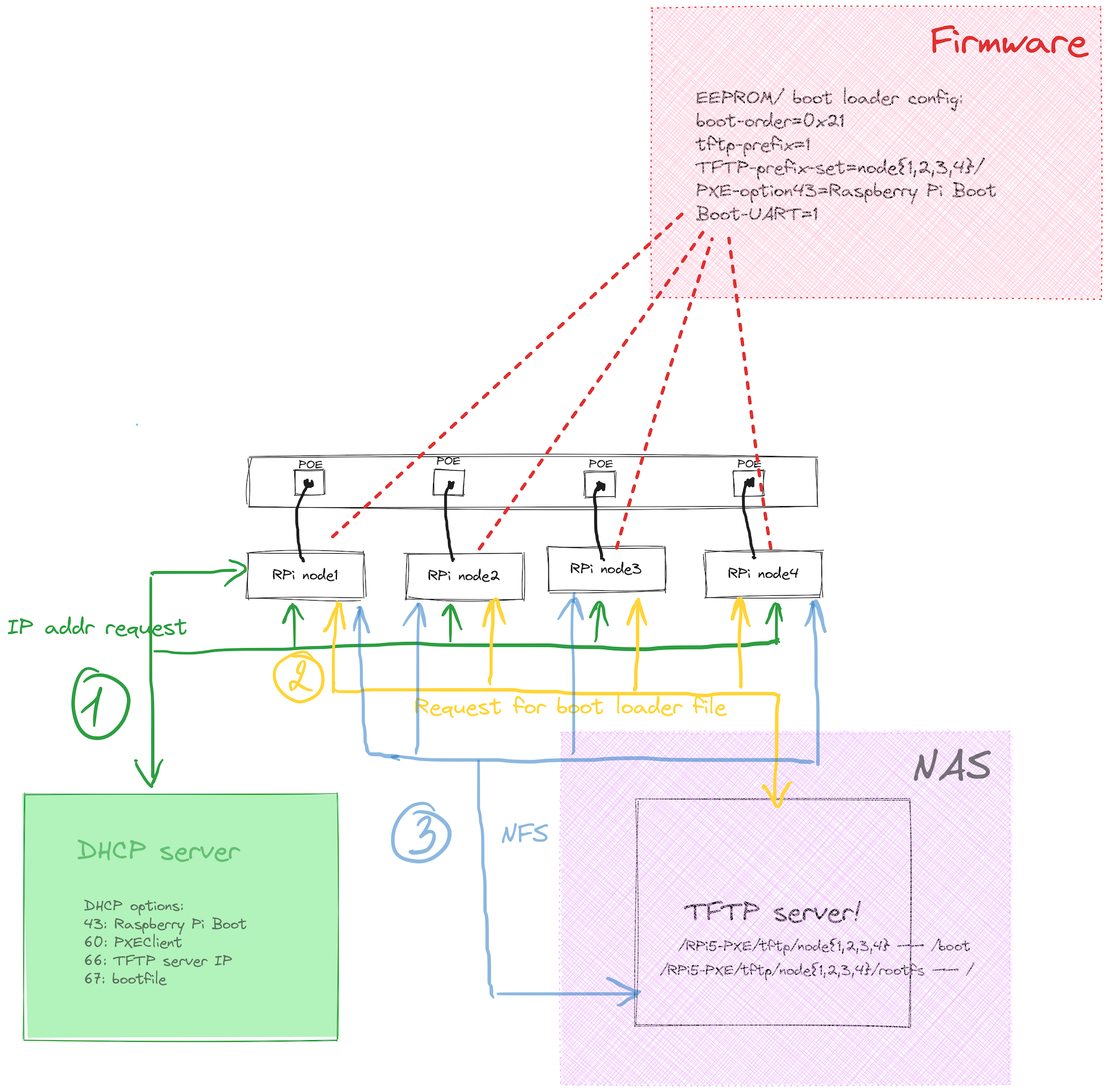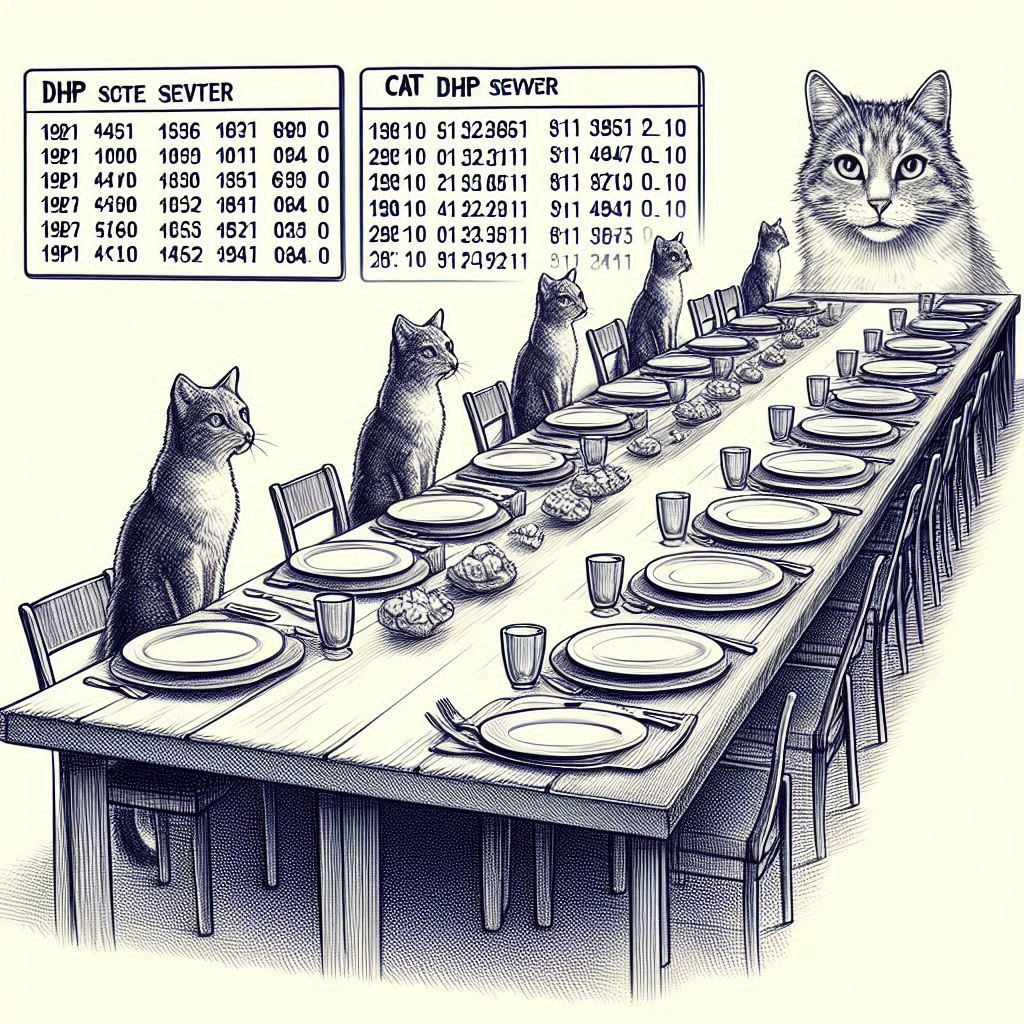HowTo: Fix iSCSI mounts after reboot
the problem so i was working on my PXE boot with iSCSI storage setup, and everything seemed perfect. but there were some things that were missed to make it work after system reboot. what went wrong container services refusing to start kubernetes nodes stuck in NotReady state having to manually fix things after every single reboot if you’re dealing with a similar mess where your PXE/iSCSI setup works until you reboot, this guide should help you out....